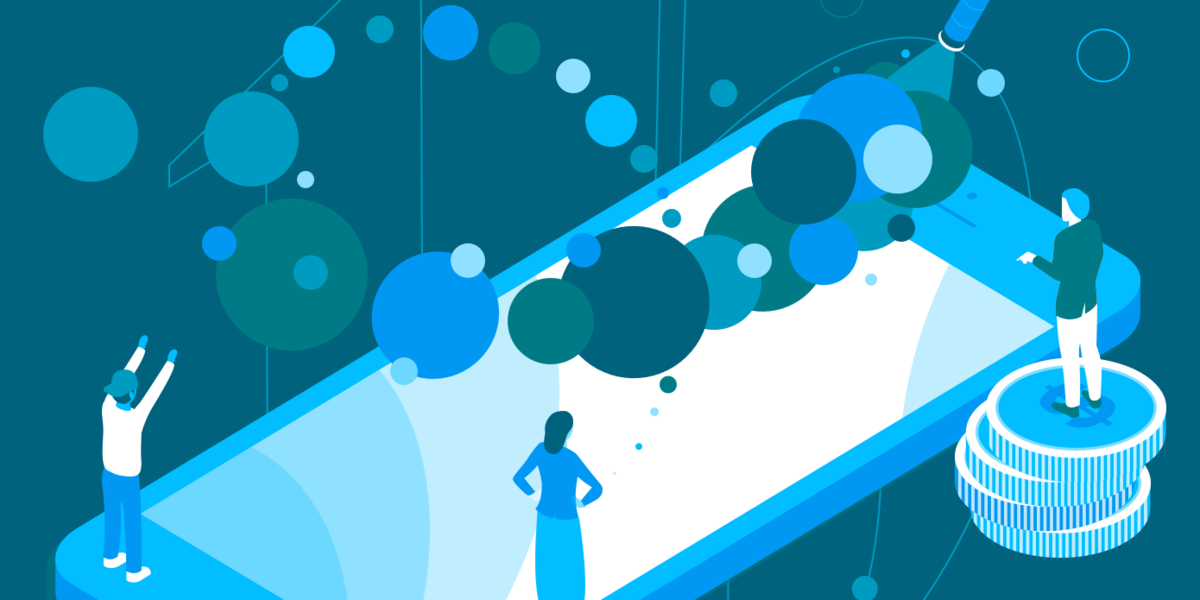Minimalist web design is a philosophy that embraces simplicity, focusing on the essentials to create a clean, user-friendly experience. In a world where users are bombarded with information and visuals, minimalist design stands out for its clarity, elegance, and efficiency. But minimalism in web design is more than just stripping away elements—it’s about creating a balance between aesthetics and functionality. This article explores the principles of minimalist web design, its benefits, and how to achieve a design that is both simple and highly functional.
1. Understanding Minimalist Web Design
Minimalist web design is characterized by the use of simple layouts, limited color schemes, and a focus on content. It eliminates unnecessary elements and distractions, allowing users to interact with the website’s core functions and content seamlessly. The goal is to make the user experience as intuitive and enjoyable as possible by reducing visual clutter and emphasizing clarity.
- White Space: One of the key features of minimalist design is the use of white space (or negative space). White space is the empty area around elements on a page, which allows the content to breathe and gives the design a more open, airy feel. It helps to highlight important elements and improves readability.
- Limited Color Palette: Minimalist designs often use a limited color palette, typically sticking to one or two primary colors with neutral tones. This restrained use of color reduces visual noise and helps create a cohesive and calming aesthetic.
- Simple Typography: Typography in minimalist design is usually straightforward and easy to read. Sans-serif fonts are commonly used for their clean, modern look. The focus is on clarity, so fonts are chosen to enhance readability rather than for decorative purposes.
2. Benefits of Minimalist Web Design
The minimalist approach to web design offers several benefits, particularly in terms of user experience, performance, and brand perception.
- Enhanced User Experience (UX): By removing distractions and focusing on essential elements, minimalist design makes it easier for users to navigate the site and find what they need. The clean layout and intuitive navigation contribute to a smoother, more enjoyable user experience.
- Improved Performance: Fewer elements on the page mean less data to load, which can significantly improve page load times. This is especially important in today’s digital environment, where users expect fast-loading websites and are quick to abandon sites that are slow.
- Timeless Aesthetic: Minimalist designs are often timeless, as they avoid trendy elements that can quickly become outdated. The simplicity and elegance of minimalism give websites a lasting appeal.
- Stronger Focus on Content: With fewer distractions, the content becomes the star of the show. This is particularly beneficial for brands that want to emphasize their message, whether it’s through text, images, or other media.
3. Principles of Effective Minimalist Web Design
Creating a minimalist design that is both aesthetically pleasing and functional requires careful consideration of several key principles.
- Prioritize Content: In minimalist design, content is king. Identify the most important information that users need and design the site around it. Every element on the page should serve a purpose—if it doesn’t add value, it doesn’t belong.
- Use a Grid System: A grid system helps organize content in a way that is both structured and visually appealing. It ensures alignment and consistency across the page, making the design look cohesive and well-organized.
- Consistent Visual Hierarchy: Establish a clear visual hierarchy to guide users through the content. Use size, color, and placement to indicate the importance of different elements. For example, headlines should be more prominent than body text, and call-to-action buttons should stand out from other links.
- Strategic Use of White Space: White space is a powerful tool in minimalist design. It can be used to create emphasis, separate content, and improve readability. Don’t be afraid of using generous amounts of white space—it can make your design feel more luxurious and sophisticated.
- Minimalist Navigation: Navigation should be simple and straightforward. Avoid complex menus or too many options. A single, well-organized navigation bar is often all that’s needed. If additional navigation is necessary, consider using a hamburger menu or dropdowns to keep the interface clean.
4. Common Misconceptions About Minimalist Design
While minimalist design may seem simple, it is often misunderstood. Here are some common misconceptions:
- Minimalism Is Easy: Minimalism is not about doing less work; it’s about making thoughtful decisions. Every element in a minimalist design needs to be carefully considered and justified, which can actually make the design process more challenging.
- Minimalist Design Is Boring: Minimalism is not about being boring or plain. It’s about finding beauty in simplicity and creating designs that are both elegant and functional. A well-executed minimalist design can be visually stunning.
- Minimalism Lacks Personality: Minimalist design can still reflect a brand’s personality. The choice of typography, color, imagery, and layout all contribute to the overall feel of the design. The key is to express the brand’s identity in a clear and concise way.
5. Implementing Minimalist Web Design: Best Practices
To successfully implement a minimalist design, follow these best practices:
- Focus on Essential Elements: Strip down your design to its most essential elements. Ask yourself what the purpose of each element is and whether it contributes to the overall goal of the website.
- Optimize for Speed: Since minimalist designs typically have fewer elements, they can be optimized for speed. Compress images, minimize the use of scripts, and leverage browser caching to ensure fast load times.
- Responsive Design: Ensure your minimalist design is responsive, meaning it adapts well to different screen sizes and devices. A responsive minimalist design is particularly effective because of its simplicity, making it easy to scale across various platforms.
- User-Centric Design: Always design with the user in mind. Consider the user’s journey through the site and make sure that every element serves their needs. Use A/B testing and user feedback to refine the design and improve usability.
6. Examples of Successful Minimalist Web Design
Several companies and brands have successfully adopted minimalist web design, creating websites that are both beautiful and functional:
- Apple: Apple’s website is a classic example of minimalist design. It uses a lot of white space, a limited color palette, and simple typography to create a clean, elegant interface that emphasizes its products.
- Dropbox: Dropbox’s website is another excellent example. The design is straightforward, with a focus on content and functionality. The use of white space and clear visual hierarchy makes the site easy to navigate.
- Everlane: Everlane, a clothing brand, uses minimalist design to reflect its commitment to simplicity and transparency. The website is clean and uncluttered, with a focus on high-quality images and easy navigation.
Conclusion
The art of minimalist web design lies in its ability to balance simplicity with functionality. By focusing on essential elements, using white space strategically, and prioritizing content, designers can create websites that are not only visually appealing but also user-friendly and effective. In an increasingly complex digital landscape, minimalist design offers a refreshing approach that cuts through the noise, providing users with a clear, efficient, and enjoyable experience. As businesses and brands continue to seek ways to stand out online, the principles of minimalist design will remain a powerful tool in creating timeless, effective web experiences.