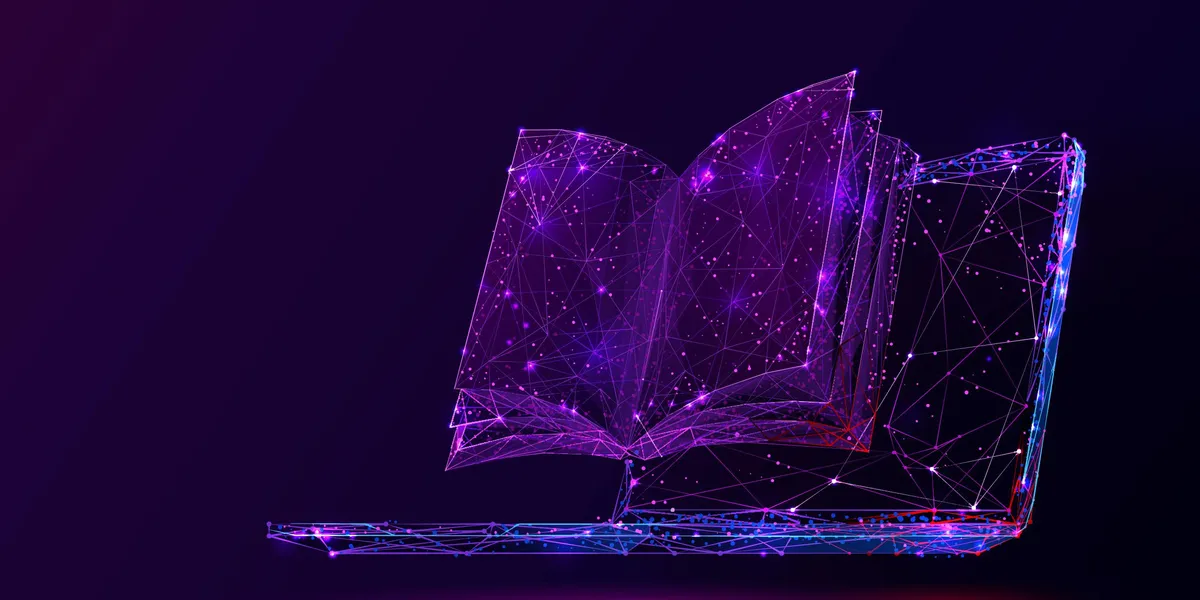In the fast-paced digital world of 2024, speed is more crucial than ever. Users demand quick, seamless experiences, and websites that fail to deliver can expect to see higher bounce rates and lower engagement. In fact, even a one-second delay in page load time can result in a significant decrease in conversions. For businesses, this means that optimizing web performance is not just a technical concern but a vital component of user experience (UX) and overall success. This article explores the latest strategies and best practices for designing for speed and optimizing web performance in 2024.
1. Understanding the Importance of Speed
Website speed directly impacts user experience, search engine rankings, and conversion rates. In 2024, as mobile usage continues to dominate and 5G networks become more widespread, users have come to expect instant loading times. A slow website can frustrate users, leading them to abandon the site and seek alternatives. Moreover, search engines like Google now prioritize page speed as a ranking factor, making it essential for businesses to optimize their websites for speed to improve their visibility and reach.
2. Adopting a Performance-First Mindset
In 2024, web design must be approached with a performance-first mindset. This involves considering speed and performance from the very beginning of the design process rather than treating it as an afterthought. By integrating performance optimization into the design and development workflow, teams can create faster, more efficient websites that meet user expectations.
- Lean Design Principles: Start with a lean design approach, focusing on essential elements and eliminating unnecessary features that could slow down the site. A minimalist design not only improves speed but also enhances usability by reducing clutter and distractions.
- Performance Budgets: Establish performance budgets to set limits on metrics like page load time, number of requests, and total page weight. These budgets act as a benchmark throughout the design and development process, ensuring that performance goals are met.
3. Optimizing Images and Media
Images and media are often the largest assets on a website, and unoptimized images can significantly slow down load times. In 2024, optimizing images and media is a critical step in improving web performance.
- Next-Gen Image Formats: Utilize next-generation image formats like WebP and AVIF, which offer superior compression without sacrificing quality. These formats reduce file sizes, leading to faster load times.
- Responsive Images: Implement responsive images that adjust based on the user’s device and screen size. Use the
srcsetattribute to provide different image resolutions for various devices, ensuring that users only download the necessary image size. - Lazy Loading: Enable lazy loading for images and videos, which defers the loading of media until it is needed (e.g., when it enters the viewport). This reduces initial page load time and improves perceived performance.
4. Streamlining CSS and JavaScript
CSS and JavaScript are essential for creating interactive and visually appealing websites, but they can also be a source of performance issues if not optimized.
- Minification and Compression: Minify CSS and JavaScript files to remove unnecessary characters, such as spaces and comments, which reduces file size. Additionally, compress these files using tools like Gzip or Brotli to further reduce load times.
- Asynchronous Loading: Load JavaScript files asynchronously to prevent them from blocking the rendering of other elements on the page. Use the
asyncordeferattributes to ensure that scripts are loaded in the background without delaying the page’s content. - Code Splitting: Implement code splitting to break down large JavaScript bundles into smaller, more manageable chunks. This ensures that users only download the code necessary for the current page, improving load times.
5. Leveraging Caching and Content Delivery Networks (CDNs)
Caching and content delivery networks (CDNs) are powerful tools for improving web performance by reducing server load and decreasing the time it takes for content to reach users.
- Browser Caching: Enable browser caching to store static resources like images, CSS, and JavaScript on the user’s device. This allows returning visitors to load your site faster, as their browser can retrieve these assets locally instead of downloading them again.
- Content Delivery Networks (CDNs): Use a CDN to distribute your website’s content across a network of servers located around the world. CDNs serve content from the server closest to the user, reducing latency and improving load times. This is especially important for global audiences, ensuring fast performance regardless of the user’s location.
6. Optimizing Server Performance
The performance of your web server plays a crucial role in how quickly your website loads. Optimizing server settings and infrastructure can lead to significant improvements in speed.
- Server Response Time: Reduce server response times by optimizing your backend code, database queries, and server configurations. Consider upgrading to faster, more efficient servers if necessary.
- HTTP/3 and QUIC Protocols: Adopt the latest web protocols, such as HTTP/3 and QUIC, which offer faster, more secure connections by reducing latency and improving data transfer efficiency. These protocols are designed to enhance performance, particularly on mobile networks.
- Edge Computing: Leverage edge computing to process data closer to the user, reducing latency and improving load times. This is particularly useful for real-time applications and dynamic content delivery.
7. Monitoring and Continuous Optimization
Web performance is not a one-time task but an ongoing process. Regular monitoring and optimization are essential to maintaining and improving speed over time.
- Performance Monitoring Tools: Use tools like Google Lighthouse, WebPageTest, and GTmetrix to regularly analyze your website’s performance. These tools provide insights into key metrics like load time, time to first byte (TTFB), and cumulative layout shift (CLS), helping you identify areas for improvement.
- A/B Testing: Conduct A/B testing to experiment with different design and development approaches, measuring their impact on performance. This helps you make data-driven decisions that enhance both speed and user experience.
- User Feedback: Gather feedback from users to identify performance issues they may encounter. User feedback can provide valuable insights that may not be captured by automated testing tools.
8. Focusing on Core Web Vitals
Core Web Vitals are a set of performance metrics introduced by Google that focus on user experience. These metrics are now a key factor in search rankings, making them a priority for web designers in 2024.
- Largest Contentful Paint (LCP): Measures how long it takes for the largest content element (such as an image or video) to load and become visible. Aim to achieve an LCP of 2.5 seconds or less.
- First Input Delay (FID): Measures the time it takes for a website to respond to a user’s first interaction, such as clicking a button. Aim for an FID of 100 milliseconds or less.
- Cumulative Layout Shift (CLS): Measures visual stability by tracking unexpected layout shifts that occur as the page loads. Aim for a CLS score of 0.1 or less.
Conclusion
In 2024, designing for speed is more important than ever, with users expecting fast, seamless experiences across all devices. By adopting a performance-first mindset, optimizing images and media, streamlining CSS and JavaScript, leveraging caching and CDNs, and focusing on server performance, web designers can create websites that meet these expectations. Continuous monitoring and optimization, along with a focus on Core Web Vitals, ensure that your website remains fast, user-friendly, and competitive in a crowded digital landscape. Ultimately, optimizing web performance is not just about improving load times—it’s about enhancing the overall user experience, boosting engagement, and driving business success.