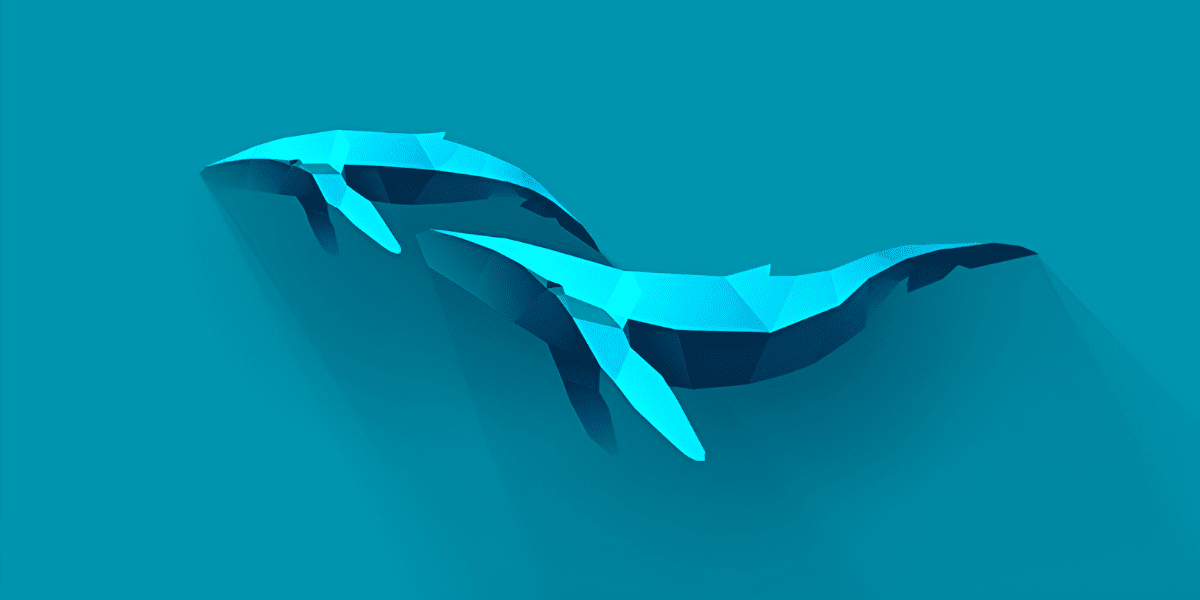In the digital age, a website is often the first point of contact between a business and its potential customers. As such, it is crucial that websites are not only visually appealing but also user-friendly and accessible to everyone. Web design best practices play a pivotal role in achieving these goals by ensuring that websites are intuitive, efficient, and inclusive. In this article, we’ll explore key best practices for web design that enhance user experience (UX) and accessibility.
1. Prioritize Simplicity and Clarity
One of the core principles of effective web design is simplicity. A clean and uncluttered design helps users focus on the content and navigate the site with ease. Simplicity doesn’t mean sacrificing creativity, but rather it emphasizes clarity and functionality.
- Minimalist Layouts: Use a minimalist approach to design, which involves removing unnecessary elements and focusing on the essentials. This helps reduce cognitive load and makes the website easier to navigate.
- Consistent Navigation: Ensure that navigation is intuitive and consistent across all pages. A well-organized menu, clear call-to-action buttons, and a logical page hierarchy contribute to a smoother user experience.
- Readable Typography: Choose fonts that are easy to read and ensure sufficient contrast between text and background. Use a hierarchy of typography to guide users through the content, with clear headings, subheadings, and body text.
2. Responsive and Mobile-Friendly Design
With more people accessing websites on mobile devices than ever before, responsive design is not just a trend but a necessity. A responsive website adapts to different screen sizes and orientations, providing an optimal viewing experience on any device.
- Mobile-First Approach: Start with the mobile design and work your way up to larger screens. This ensures that the most critical content and features are prioritized and that the mobile experience is as seamless as possible.
- Flexible Grids and Images: Use fluid grids that resize elements proportionally based on the screen size. Images should be flexible, scaling to fit different screen widths without losing quality.
- Touch-Friendly Elements: Ensure that buttons, links, and other interactive elements are large enough to be easily tapped on a touchscreen. This improves the usability of your site on mobile devices.
3. Speed and Performance Optimization
Website speed is a crucial factor in user experience. A slow-loading website can frustrate users and lead to higher bounce rates. Performance optimization ensures that your website loads quickly and runs smoothly.
- Optimize Images: Compress images without sacrificing quality to reduce load times. Use modern formats like WebP and implement lazy loading for images that are not immediately visible on the screen.
- Minimize HTTP Requests: Reduce the number of HTTP requests by combining CSS and JavaScript files, using CSS sprites, and avoiding unnecessary plugins or widgets.
- Leverage Browser Caching: Enable browser caching to store static resources locally on users’ devices, reducing load times for returning visitors.
4. Accessibility for All Users
Web accessibility ensures that your website can be used by people with disabilities, including those with visual, auditory, cognitive, and motor impairments. Following accessibility best practices not only broadens your audience but also aligns your site with legal and ethical standards.
- Semantic HTML: Use semantic HTML elements like
<header>,<nav>,<main>, and<footer>to structure your content. This helps screen readers interpret the content correctly and improves overall accessibility. - Alt Text for Images: Provide descriptive alt text for all images, which allows screen readers to convey the content of the image to users with visual impairments.
- Keyboard Navigation: Ensure that your website is fully navigable using a keyboard. This includes making sure that interactive elements like links, buttons, and form fields can be accessed and activated without a mouse.
- Color Contrast and Readability: Use high-contrast color schemes to make text and interactive elements more readable for users with visual impairments. Tools like the WCAG contrast checker can help you meet accessibility standards.
- Accessible Forms: Ensure that forms are easy to fill out and that each input field is properly labeled. Provide clear error messages and instructions to help users correct mistakes.
5. Content Strategy and Readability
Content is at the heart of any website, and how it’s presented can significantly impact user experience. A well-thought-out content strategy ensures that your content is engaging, informative, and easy to understand.
- Clear and Concise Language: Write in a clear, concise, and jargon-free language. Break up text with headings, bullet points, and short paragraphs to make it easier to read.
- Visual Hierarchy: Use visual hierarchy to guide users through your content. Important information should be placed prominently, with supporting content presented in a way that is easy to scan.
- Multimedia Content: Incorporate multimedia elements like images, videos, and infographics to make your content more engaging. Ensure that these elements are optimized for accessibility by providing captions, transcripts, and alt text.
6. Consistent Branding and Aesthetics
Consistency in branding and design helps build trust and recognition among your users. A cohesive design language that reflects your brand’s identity can create a more professional and polished look.
- Color Scheme: Stick to a consistent color scheme that aligns with your brand identity. Use colors strategically to highlight important elements and create a visually pleasing experience.
- Typography and Fonts: Use a consistent set of fonts throughout your website. Limit the number of different fonts to maintain a cohesive look, and ensure that the chosen fonts are legible on all devices.
- Imagery and Graphics: Use consistent imagery that reflects your brand’s style and message. Whether you opt for photographs, illustrations, or icons, make sure they are visually aligned with your overall design.
7. Regular Testing and Iteration
Web design is not a one-time task but an ongoing process. Regular testing and iteration are essential to ensure that your website remains functional, user-friendly, and up-to-date with the latest standards.
- Usability Testing: Conduct usability tests with real users to identify pain points and areas for improvement. This can be done through A/B testing, user interviews, or analytics data.
- Accessibility Audits: Regularly audit your website for accessibility compliance. Use tools like WAVE or Axe to identify and fix accessibility issues.
- Performance Monitoring: Continuously monitor your website’s performance using tools like Google PageSpeed Insights or GTmetrix. Address any issues that may arise to maintain optimal speed and functionality.
Conclusion
Web design best practices are essential for creating websites that offer an exceptional user experience and are accessible to all users. By prioritizing simplicity, responsiveness, speed, and accessibility, you can ensure that your website not only meets the needs of your users but also stands out in a competitive digital landscape. Regular testing and iteration will help you stay ahead of the curve, ensuring that your site remains effective and user-friendly as technology and user expectations evolve. Ultimately, the goal is to create a website that is not only visually appealing but also functional, inclusive, and enjoyable for everyone.